Driver apply process
Driver will be screen with a background check with CheckR. The first step for a driver to apply for a delivery app is to complete an online application form will get sent to you email that you provide .

About
As delivery apps prioritize user safety, they usually conduct thorough background checks on their drivers to ensure their trustworthiness. The driver will be required to give consent for such a background check to be conducted.

Driver's License Verification
The delivery app will likely require the driver to have a valid driver's license. As part of the application process, the driver will need to provide their license number, expiration date, and possibly upload a clear scanned copy or photo of their license for verification.

Background Check Consent
As delivery apps prioritize user safety, they usually conduct thorough background checks on their drivers to ensure their trustworthiness. The driver will be required to give consent for such a background check to be conducted. This may involve providing their social security number, date of birth, and any other necessary information.

Onboarding
If approved, the driver will proceed with the onboarding process which may involve completing additional paperwork, signing agreements, and providing banking information for payment purposes

Activation
After completing the onboarding and any required training, the driver will be activated in the delivery app's system. They can then start accepting delivery requests and begin working as a driver for the app.

Earnings
You will be considered a self-employed business owner and will receive a Form 1099-MISC at the end of the year to report your earnings. As an independent contractor, you will have more flexibility in terms of working hours and the ability to work for multiple companies if you choose.
Registration Process
Driver to apply for a delivery app is to complete an online application form. The form may require them to provide personal information such as their name, email, address, and Phone number . You will then receive email with the application process for the background check . Introducing the new viste Driver app, your delivery on the road New Clothing app helps you earn 20 Percent more than uber . Get alerts on where to drive when it's busy Tap opportunities on your map to find more trips nearby, and ask the app to guide you there. For drivers and delivery partners Shopping for clothes has never been so effortless. Download our app today and embark on a journey of fashion exploration and convenience. Experience a new way of shopping with our clothing delivery app - because who said you can't embrace style without breaking a sweat?
Introducing The New Viste
Driver App,
Your Delivery On The Road
The new Driver app helps you earn smarter with real-time information. Easier
to use and more
reliable, the app now supports you—like a partner—at every
turn.
Get alerts on where to
drive when it's busy
Tap opportunities on your map to find more trips nearby, and ask the app to guide you there.
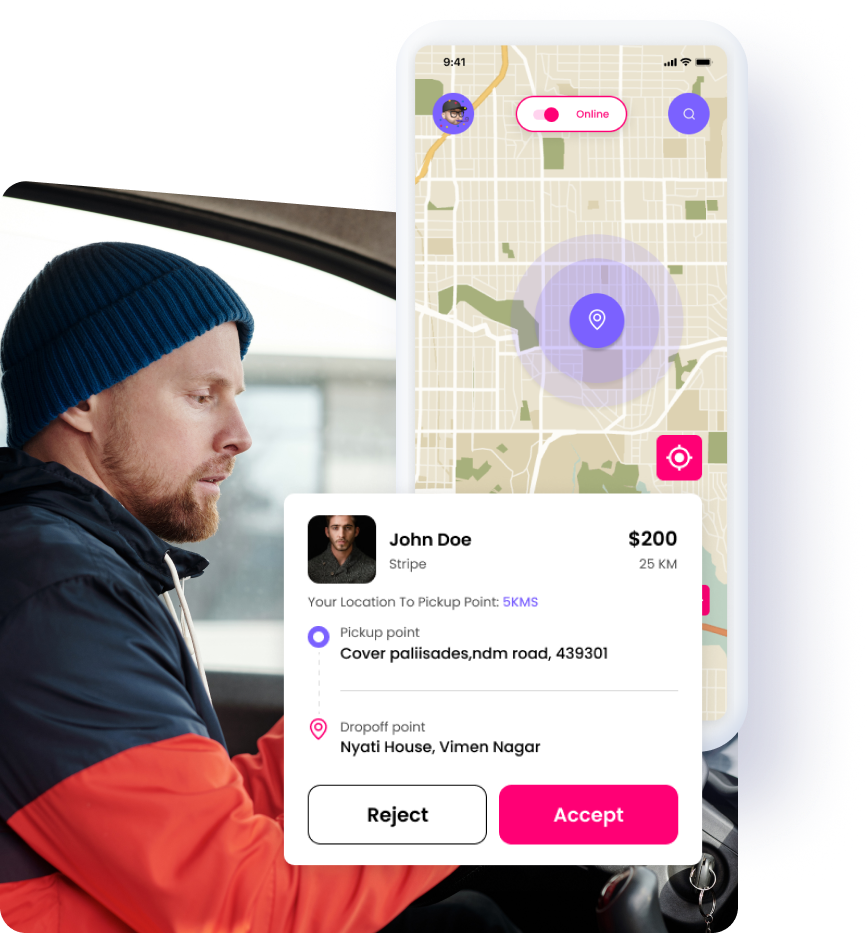

For Drivers And Delivery
Partners
Lorem Ipsum is simply dummy text of the printing and typesetting industry. Lorem Ipsum has been the industry's standard dummy text ever since the 1500s, when an unknown printer took a galley of type and scrambled it to make a type specimen book. It has survived not only five centuries, but also the leap into electronic typesetting, remaining essentially unchanged.
Track your earnings at
a glance
Easily track your progress toward your daily and weekly earning goals. You can also access your earning summaries with just a tap.
How to track earnings: tap the fare icon on your map screen, then swipe right and left to explore your earnings.
These figures are only for the purposes of illustration and are in no way or form a guarantee of earnings


Stay Up To Date
Get messages about everything from upcoming events and earning opportunities to information about your account and new features.
How to find Notifications: anytime you have new messages, a badge will appear on your photo in the top right corner of your map screen. Tap to read them.

"Discover A World of Endless Possibilities"

How viste app works
Get messages about everything from upcoming events and
earning opportunities
to information about your account and
new features.
User requests a delivery:
The user opens the clothing app and selects the desired items they want to order for delivery. They provide the delivery address and any specific instructions if needed.
Driver receives the request:
The app's system finds the nearest available driver and sends them the delivery request. The driver has the option to accept or decline the request based on their availability.
Driver accepts the request:
if the driver accepts the request, they are provided with the pickup location and any additional information about the items to be delivered.
Driver picks up the items:
The driver arrives at the designated location, where the clothing store or warehouse has the ordered items ready for pickup. The driver confirms the pickup with the store staff and collects the items.
User receives the delivery:
Once the driver arrives at the delivery address, they notify the user that the items have arrived. The user can choose to meet the driver in person or provide instructions for leaving the items at a specific location.
Feedback and rating:
After the delivery is completed, the user can provide feedback and rating for the driver based on their experience. This helps maintain service quality and allows future users to make informed decisions
Contact Us

info@viste.app


